Grid Layout For Gravity Forms
Ready to level up your Gravity Forms? With the Grid Layout For Gravity Forms plugin, you can transform your forms from drab to fab – quickly and easily! No coding skills? No problem. This plugin features an intuitive drag-and-drop builder that makes it a breeze to organize your forms into multiple columns.
Why You Should Consider Grid Layout For Gravity Forms
Ever felt overwhelmed by long, linear forms? Yeah, we’ve been there too. The Grid Layout For Gravity Forms allows you to break up your forms into digestible sections. Say goodbye to confusion and hello to clarity! It’s the perfect solution for improving user experience and keeping your visitors engaged.
Key Features
- Improved Readability: Multiple columns help divide information, making forms easier to read.
- Drag-and-Drop Simplicity: Design your forms without any hassle – just drag and drop!
- Responsive Design: Looks fantastic on desktops, tablets, and smartphones – no resizing headaches.
- Seamless Integration: Works perfectly with existing Gravity Forms features – no conflicts, just smooth sailing.
Looking for a way to jazz up your forms without a steep learning curve? The Grid Layout For Gravity Forms plugin is your answer. Download the GPL version today and unlock a world of customization options. Remember, the easier you make it for users, the more likely they’ll stick around – so why wait?




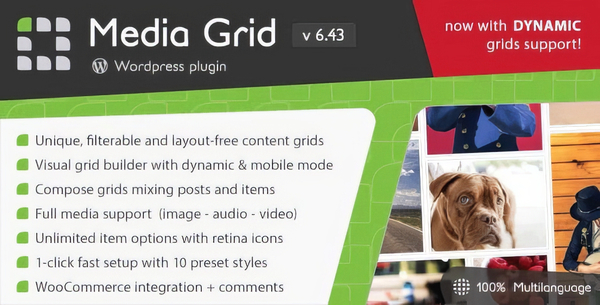
Reviews
There are no reviews yet.